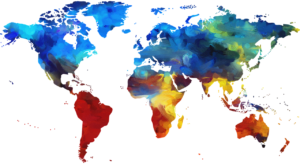Imagine the iconic scene from the movie “Love Actually” where Mark (Andrew Lincoln) turns up at Juliet’s (Keira Knightley) house and professes his love for her with a series of cue cards. “To me you are perfect,” is handwritten on a poster board as music plays in the background. Now, picture yourself as a blind or low vision viewer, completely confused without access to understand this entirely visual and pivotal plot point.
Audio description (AD) bridges the gap between visual storytelling and accessibility. In this article, we share the important elements to consider for crafting the perfect audio description that ensures everyone can appreciate cinematic moments like these.
What is Audio Description?
Audio description is narrated explanations of visual elements in movies, TV shows, or other media for people who are blind or have low vision. They provide essential context about scenes, actions, and other visual details not conveyed through dialogue or sound effects alone, enabling full enjoyment and comprehension of the content.
Additionally, audio descriptions can be requested for live events. This process resembles tuning into sports radio and listening to the announcer dissect each play of the game. Blind and low vision individuals have the option to request a set of headphones at live performances and access the audio feed of an announcer describing the event in real-time.
Audio Description Types
When it comes to audio descriptions for media, there are two main types: Standard and Extended Descriptions. Each serves a specific purpose depending on the natural pauses, visual complexity of the video, and your target audience.
- Standard Descriptions: These descriptions fit within the existing audio pauses of the video. They are ideal for videos with frequent pauses or minimal visual detail. Standard descriptions require no editing of the original content besides adding the audio description track.
- Extended Descriptions: Extended descriptions involve pausing the original video to provide additional audio time for detailed descriptions. They are suitable for videos with continuous audio or intricate visuals. However, the process requires altering the original video to accommodate the pauses.
What Information is Included in Audio Description?
The process of taking visual information and making it verbal can often seem overwhelming. As you plan to write an AD script, rewatch your video and consider these key elements:
- Speaker Identification: Clearly identify all speakers by name when they appear, ensuring clarity in dialogue.
- Character Movements: Note the entry and exit of individuals as they appear or leave the screen or stage, helping to track characters’ presence.
- Facial Expressions: Describe facial expressions objectively, conveying emotional cues without bias.
- Actions and Movements: Narrate actions or movements performed by characters, enhancing understanding of the plot and character interactions.
- Scene or Setting Description: Provide details about the scene or setting, including location, time of day, and any relevant environmental factors.
- Visual Aid Explanation: Explain visual aids such as charts, diagrams, or images that are integral to understanding the content. (e.g. cue cards)
- Redundancy Exclusion: Only exclude information if it duplicates what is already conveyed in the original audio, such as redundant scene descriptions.
Audio Description Best Practices
Crafting audio descriptions involves not just understanding the key elements but also writing and recording the script with clarity and consideration. Here’s how to approach the process:
- Integrate Descriptions Smoothly: Insert descriptions during natural pauses in the original audio, ensuring they blend with the flow of the content.
- Prioritize Crucial Details: Focus on key details that are essential for understanding the content. Consider what aspects of the scene or action are most relevant to the narrative for the audience.
- Write Concisely in Present Tense: Write descriptions in full sentences, keeping them concise and in the present tense for clarity.
- Use Gender-Inclusive Language: Utilize gender-inclusive language to ensure inclusivity (e.g., “mail carrier” instead of “mailman”).
- Match Word Choice and Tone: Adapt word choice and tone to match the style and mood of the content, creating an immersive audio experience.
- Use Plain Language: Avoid technical jargon and use plain language that is accessible to all listeners, regardless of their background or expertise.
By applying these guidelines, you can craft perfect audio descriptions, ensuring an inclusive experience for all audiences. At Inclusive Communication Services, our dedicated Accessible Media Services (AMS) department specializes in assisting individuals like you in creating audio descriptions for your videos and live events. We’ve prepared a helpful PDF covering the basics of audio description to share with your team. Send the inclusive team an email with any questions at AMS@InclusiveASL.com.